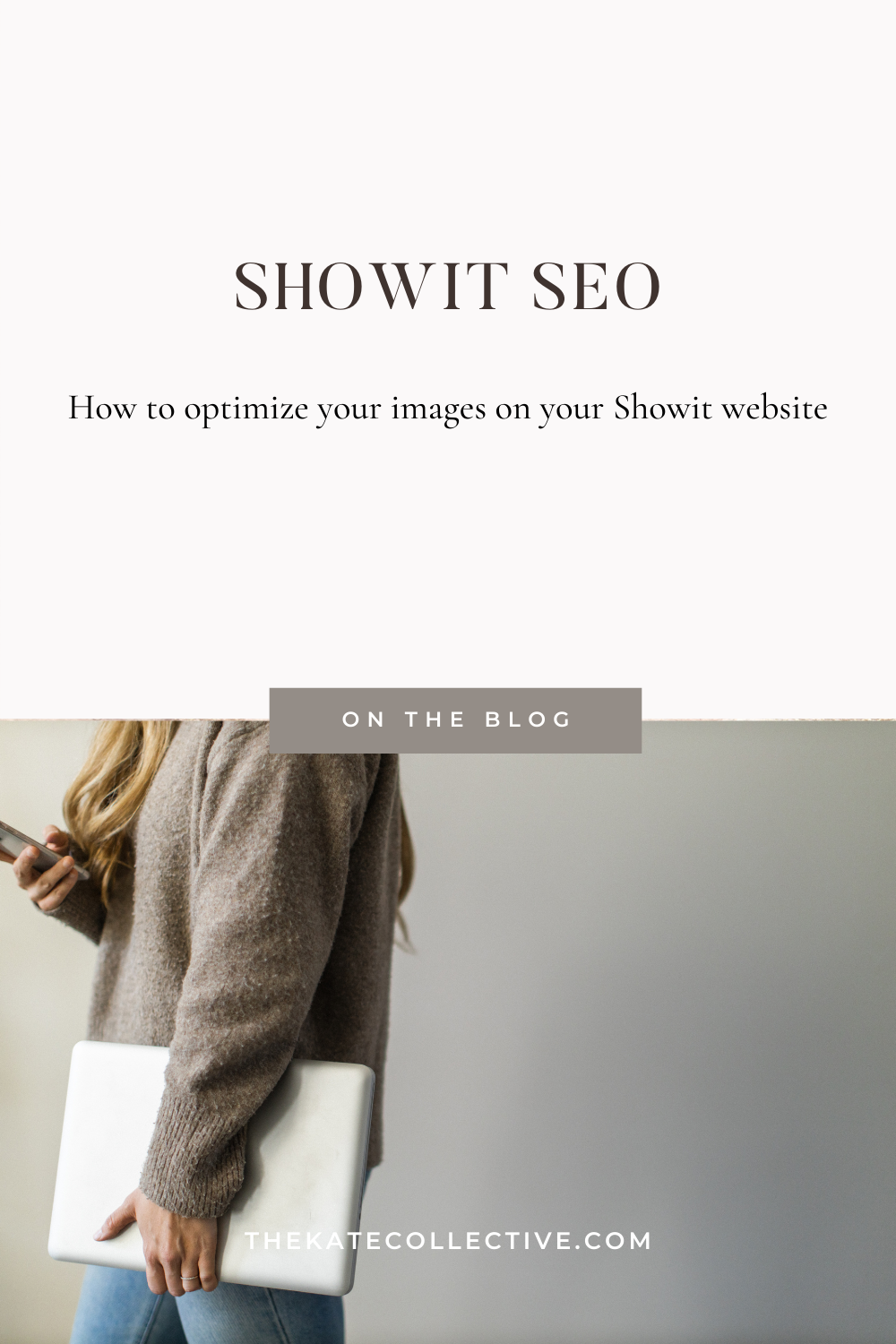Ready to Optimize your Showit Website Images for SEO?
How much do you love it when those dreamy clients of yours find you through a quick Google search? Clients find our websites on Google, through two different types of searches. The first is through an “all” search. This is the content that is served to you after you type your keywords into the Google search bar and you click enter or hit the magnifier. The second way to have your website found by your ideal clients on Google is through a Google image search! Google image searches are heavily used by savvy searchers who are looking to hire visual service providers like photographers & designers!
If you want those potential clients of yours to find you through a Google Image search, then your Showit website images need to be fully optimized for SEO. Optimizing the images on your Showit website means that you are telling Google where to find you! You are feeding Google the keywords used on your images as they relate to the content depicted. So how can you properly optimize the images on your Showit website for SEO? Keep reading to find out!
SEO Title
The SEO title of your Showit website images is used for the purposes of referencing. The SEO titles on your images should correspond to but not exactly match the keyword you are attempting to get your page or blog post to rank for. When putting together your keyword & SEO title strategy, it’s also important to remember that Google is looking for straightforward descriptive titles so that they can serve up your images to its users. The title of your image needs to be short and simple, but still reflect the narration of your image. Here’s where things can get a bit tricky, you also need to be careful to avoid naming all of the titles of your images with the same exact SEO description.
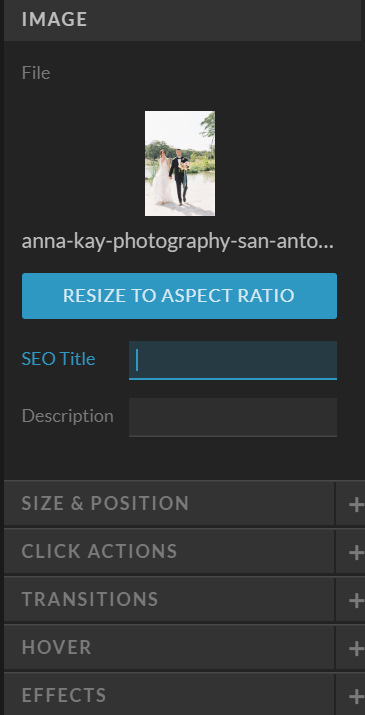
SEO Description
When you upload your images to Showit, the second field available for you to fill out is the SEO Description. The SEO description provides the alt text for your image. Think of your alt text as an accessibility tool for your website’s images. Your SEO description helps describe, in words, the content of your image to Google. This field determines two things for your images, your context, and the description. This field is highly valuable when you are building an optimized SEO plan for the images on your Showit website. The SEO description is where you want to focus the bulk of your efforts on building out and optimizing your keywords.
Keyword Stuffing
So you’re ready to optimize the images on your Showit website for SEO and start outranking your competition, amazing! Before you hit the ground running we have to take a second to talk about keyword stuffing. In an effort to boost your site’s ranking, you might get overzealous with describing and titling your images and throw in all the keywords. This practice is called keyword stuffing. Keyword stuffing happens when you try to load in too many keywords to a singular image, in order to optimize it. Believe it or not, keyword stuffing can have the reverse of your desired outcome which is being found online by your ideal clients. Keyword stuffing can actually decrease your website’s ranking on Google – ouch!
Keyword Strategy
Putting together a keyword strategy that is specific to your business can be a daunting task. How do you know you are choosing the right keywords? And how do you know that you’ll be able to improve your site’s ranking once you do choose your keywords? This is something I work on, in-depth, with my clients! We work together to make sure that their keywords coordinate with their goals, content, and are formatted in a workable strategy. Ready to get started with an in-depth keyword strategy? Click here to grab a spot on my calendar for an introduction call!