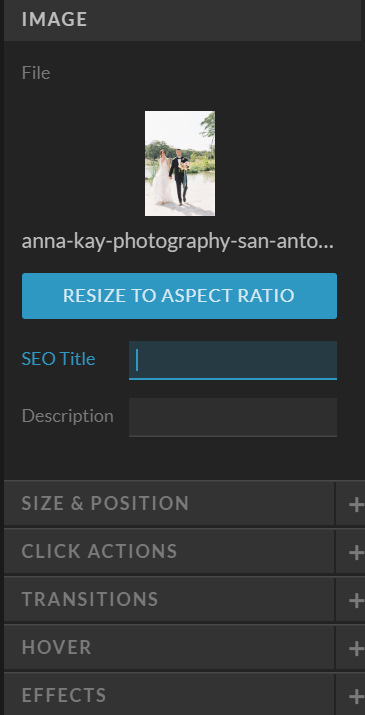Ready to Optimize Your Showit Website to Reach Your Ideal Clients? I am going to show you how to do it in 3 easy steps!
Maybe you’ve had your Showit website up and running for a while now but it’s collecting a little dust. Your inquiries have slowed or your inquiries are not that of your ideal client. Now is the perfect time to take these 3 steps to attract those dreamy clients!
01. Update Your portfolio
Keeping your portfolio up to date on your Showit website is a great way to optimize your site!
Put yourself in the shoes of your ideal client. Are the images throughout your website current and relevant to your present editing style? Talking to my photographer friends on this one! Do the images currently showcased on your website reflect the experience that your potential clients are looking to invest in? How do the images on your website let your potential clients know that they are in the right place? The images on your website should constantly be kept up to date, and not just on your portfolio or investment page! This includes images of yourself too! When a potential client lands on your website, your site should take them on a journey through your brand.
A past photographer client of mine once let me in on their goal for the upcoming year. They wanted to make sure that none of their clients showed up to their photoshoots wearing jeans. Sounds a bit funny, doesn’t it? As funny as it sounds, it was still a clear goal that helped me better identify her ideal client, and how to reach them! Given this, what worked best was to display more prominent photos of past couples that wore suits, dresses, heels, and ties!
02. Refresh Your Copy
Give your copy a refresh to optimize your Showit website!
When you launched your website, did you work with a professional copywriter? This tends to be a step that most creatives put a ‘bandaid’ on until they can get to it later. Guess what, it’s later! Now is a great time to work with a professional copywriter to spruce up the copy on your website. Professional copywriting is shown to increase your visibility online, hello organic SEO! Well-written copy also works to convert your website traffic into qualified leads! Copywriting is so much more than adding some well-crafted words to your website. It’s a strategic approach to get each and every page of your website to rank for something specific. It also directs the visitors of those pages into taking the next step with your brand.
If you did work with a professional copywriter at the launch of your site, but it’s been a while, you can still enlist some help for a refresh. Revisiting your copy is especially key if your target audience has changed, the focus of your business is different, or you now offer new services! Your copy needs to be adjusted to reflect these specific pivots in your business.
While we are on the subject of copy, how is your blogging strategy going? Totally ok if you clenched your jaw at the mere thought of that question. Blogging tends to be another item on a creative business owner’s never-ending to-do list that they know they need to work on, but never seem to find the time to accomplish. Consistent blogging boosts your website’s SEO, shows your website’s visitors that the open sign is still hung on the door of your business, and provides your audience with valuable content to further connect them to your brand.
Give yourself some grace on blogging. And give yourself permission to outsource it too!

Before we move on to step number 3, click here to grab my collection of tools for creative entrepreneurs to run a more successful business!!
03. SEO Title All of Your Images
If you want an Optimized Showit Website that Google loves to read & spit back out, all of the images on your website need to be optimized for SEO!
Google can read all of the images on your website, yes really. Google is looking for optimized keywords that match the content depicted in your images so that they can spit the content back out to your ideal clients every time they hit the magnifier on their search. Every single image on your website should be filled out with an optimized SEO title. Your SEO titles should correspond to the keywords you are trying to rank for. When naming an image, be sure you place a “-” between every word. For example: Nashville-wedding-and-engagement-photographer. This can be done either on your computer by renaming your files, or directly on your Showit website.
Below is a screenshot of what your settings look like when you click on an image in Showit. There is a space to type your SEO title as well as a description of the photo. If the process of matching keywords to your website pages is a bit overwhelming or new to you, Salted Pages can help you with this!